# vue-loader原理解析
# vue-loader (opens new window)
vue-loader 是用于 webpack 的加载器,允许你用 Single-File Components 单文件组件的格式来写 Vue 组件。其作用就是提取 *.vue 文件中的template,script,style等,再通过 vue-template-compiler,style-loader 等插件,最终形成一个可以在浏览器中运行的 js 文件。
# vue-loader 处理 SFC
- 首先
vue-loader是怎么处理 SFC 的?他会使用@vue/component-compiler-utils(下文会介绍)将 SFC 源码解析成SFC 描述符,源码地址 (opens new window)
// vue-loader lib/index.js
const { parse } = require('@vue/component-compiler-utils');
module.exports = function (source) {
// 解析源码,得到描述符
const descriptor = parse({ source, ... });
// 打印结果
console.log(descriptor);
/**
descriptor {
template: { ... },
script: { ... },
styles: [ ... ],
customBlocks: [],
errors: []
}
*/
}
- 然后根据
SFC描述符为每个语言块进行处理,源码地址 (opens new window)
// 如果 template 块存在
if (descriptor.template) { ... }
// 如果 script 块存在
if (descriptor.script) { ... }
// 如果 style 块存在(支持多 style 块)
if (descriptor.styles.length) { ... }
// Vue 还支持自定义块
if (descriptor.customBlocks && descriptor.customBlocks.length) { ... }
- 处理后打印出的结果:
// 从主加载程序返回的代码source.vue的代码
// import the <template> block
import render from 'source.vue?vue&type=template'
// import the <script> block
import script from 'source.vue?vue&type=script'
export * from 'source.vue?vue&type=script'
// import <style> blocks
import 'source.vue?vue&type=style&index=1'
script.render = render
export default script
- 以上就是使用 vue-loader 处理 SFC 的结果,那么问题来了语句中
?vue&type=template的作用是什么?这首先需要了解一下 pitch loader (opens new window) 和 VueLoaderPlugin (opens new window)
# Pitch Loader
- Normal loader:Loader 本质上是导出函数的 JavaScript 模块,而该模块导出的函数(若是 ES6 模块,则是默认导出的函数)就被称为 Normal Loader。需要注意的是, Normal Loader 与 Webpack Loader 分类中定义的 Loader 是不一样的。在 Webpack 中,loader 可以被分为 4 类:pre 前置、post 后置、normal 普通和 inline 行内。其中 pre 和 post loader,可以通过
rule对象的enforce属性来指定 - Pitch loader:在开发 Loader 时,我们可以在导出的函数上添加一个
pitch属性,它的值也是一个函数。该函数被称为 Pitching Loader
请看例子,我们定义 3 个 loader:
// aLoader
function aLoader(content, map, meta) {
console.log("开始执行aLoader Normal Loader");
content += "aLoader]";
return `module.exports = '${content}'`;
}
aLoader.pitch = function (remainingRequest, precedingRequest, data) {
console.log("开始执行aLoader Pitching Loader");
};
// bLoader
function bLoader(content, map, meta) {
console.log("开始执行bLoader Normal Loader");
return content + "bLoader->";
}
bLoader.pitch = function (remainingRequest, precedingRequest, data) {
console.log("开始执行bLoader Pitching Loader");
};
// cLoader
function cLoader(content, map, meta) {
console.log("开始执行cLoader Normal Loader");
return content + "[cLoader->";
}
cLoader.pitch = function (remainingRequest, precedingRequest, data) {
console.log("开始执行cLoader Pitching Loader");
};
// config
module: {
rules: [
{
test: /.txt$/i,
use: ["a-loader", "b-loader", "c-loader"],
},
],
},
Pitching Loader 和 Normal Loader 的执行顺序:
开始执行aLoader Pitching Loader
...
开始执行bLoader Pitching Loader
...
开始执行cLoader Pitching Loader
...
开始执行cLoader Normal Loader
开始执行bLoader Normal Loader
开始执行aLoader Normal Loader
很明显对于我们的示例来说,Pitching Loader 的执行顺序是 从左到右,而 Normal Loader 的执行顺序是 从右到左。其实Pitching Loader的另一个作用是当某个 Pitching Loader 返回非 undefined 值时,就会实现熔断效果。例如在 bLoader.pitch 中返回值时,执行效果会如下图所示:
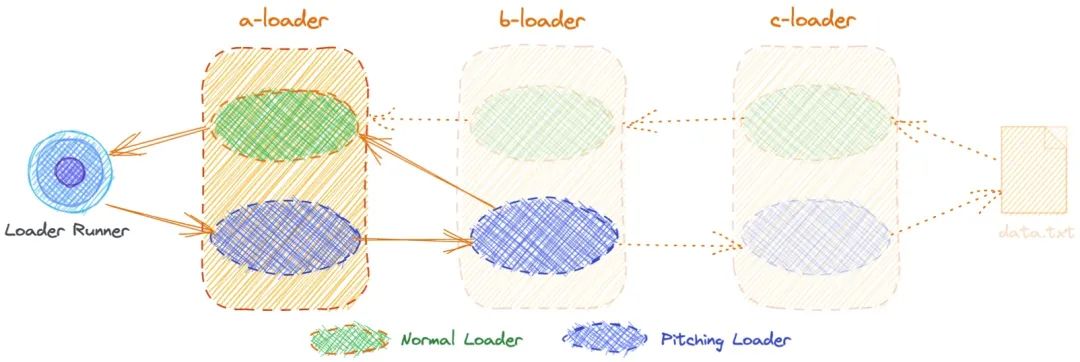
# VueLoaderPlugin
我们知道 Webpack 插件的作用是能够 hook 到在每个编译(compilation)中触发的所有关键事件,并且在插件实例的 apply 方法中,可以通过 compiler.options 获取 Webpack 配置,并进行修改。
VueLoaderPlugin 的处理流程中,修改了 module.rules,在原来的规则基础上加入了 pitcher 和 cloneRules 。新增的 rule ,能识别形如 ?vue&type=template 的 querystring,让不同语言的代码块匹配到对应的 rule。
class VueLoaderPlugin {
apply (compiler) {
// 对 Webpack 配置进行修改
const rawRules = compiler.options.module.rules;
const { rules } = new RuleSet(rawRules);
...
// pitcher
const pitcher = {
loader: require.resolve('./loaders/pitcher'),
resourceQuery: query => {
if (!query) { return false }
const parsed = qs.parse(query.slice(1))
// 匹配第一个查询条件是否是 vue
return parsed.vue != null
},
options: { ... }
}
// 替换初始 module.rules,在原有 rule 上,增加 pitcher、clonedRules
compiler.options.module.rules = [
pitcher,
...clonedRules,
...rules
];
}
}
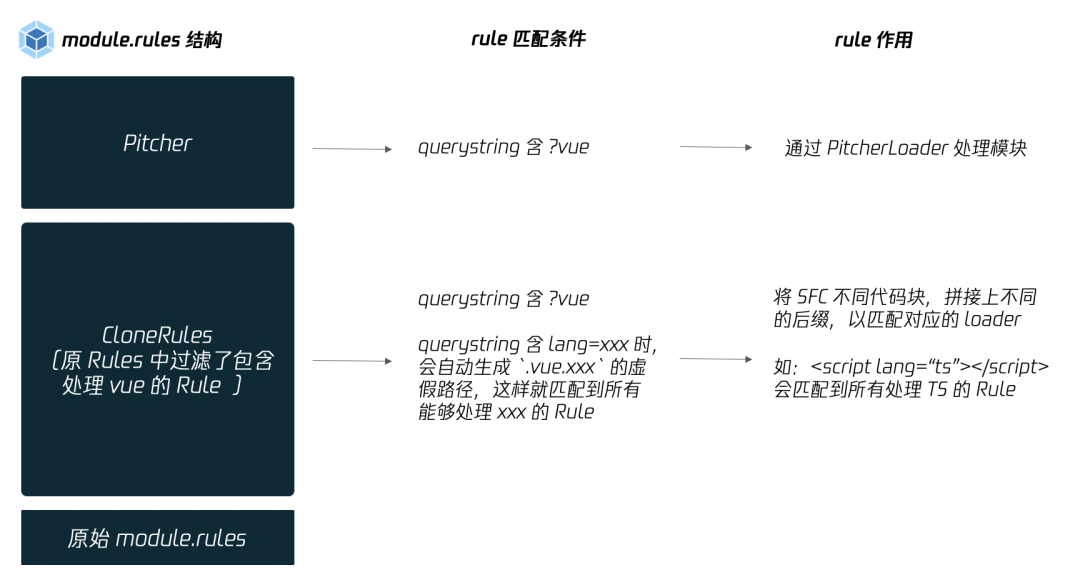
- 在这里由于我们注入了 pitcher 规则,上面的
source.vue?vue&type=script被 pitcher 规则匹配到,就会被 pitch函数 (opens new window) 处理,且 pitch 中返回了结果,由于熔断机制会跳过剩余的 loader。这个函数根据参数type来生成 行内lodaer (opens new window) :
export * from "-!../../node_modules/vue-loader/lib/loaders/templateLoader.js??vue-loader-options!../../node_modules/vue-loader/lib/index.js??vue-loader-options!./index.vue?vue&type=template&id=21fec300&"
行内loader按照从右到左的顺序执行,在得到上述的request之后,webpack会先使用vue-loader处理,然后再使用template-loader来处理,最终得到的就是render函数。
在 PitchLoader 的转化结果中,还是会以 vue-loader 作为第一个处理的 loader,与第一次 vue-loader 处理不同的是,这次 vue-loader 的作用,仅仅是把 SFC 中语法块的源码提取出来,并交给后面的 loader 进行处理。
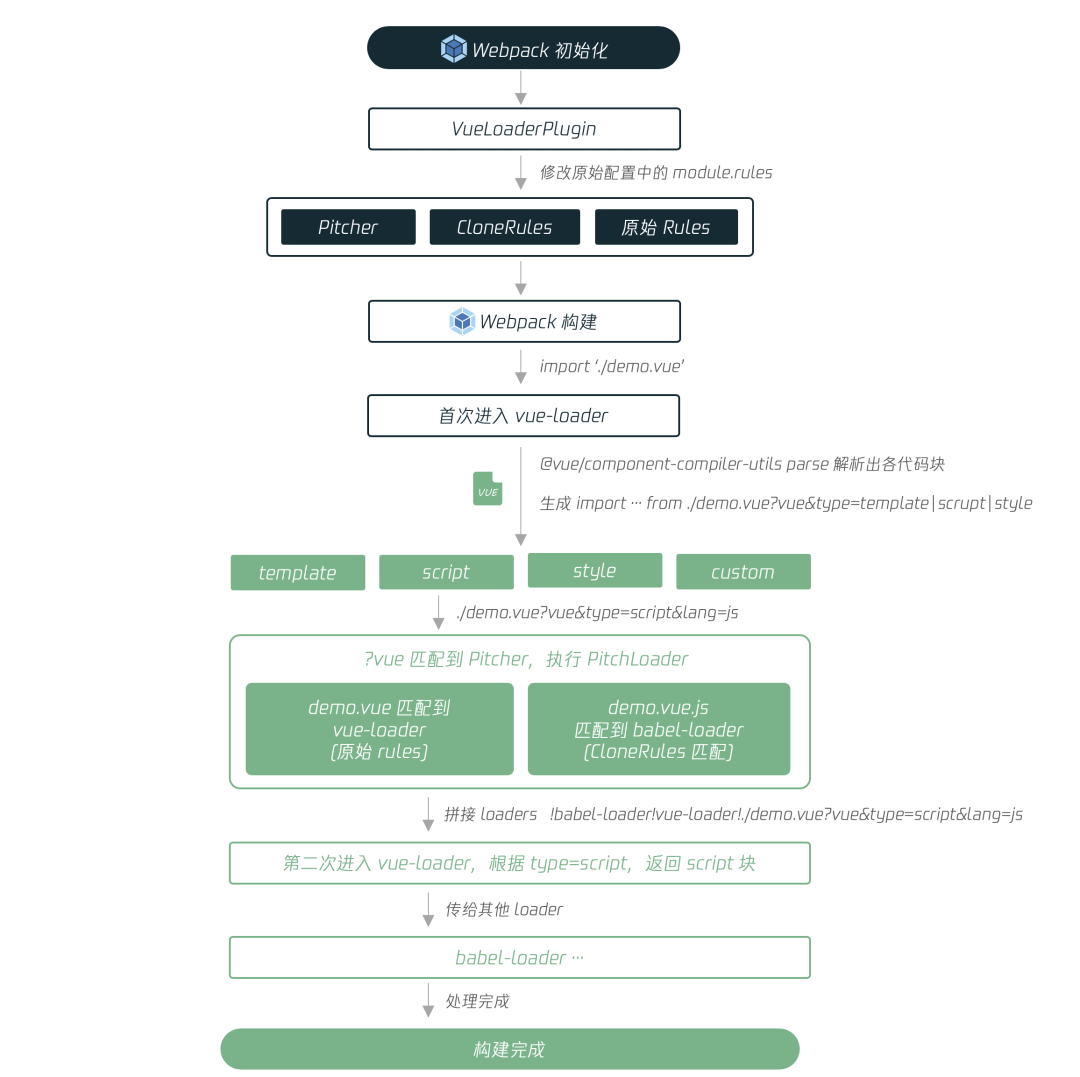
# @vue/component-compiler-utils (opens new window)
用来编译 vue 单文件组件
@vue/component-compiler-utils 的作用是解析 vue SFC 并分别得到 html(模板) 和 JavaScript(script块) 的源码。对于 html 源码我们可以再次使用 vue-template-compiler 模块将其解析为模板对应的 render函数。
# API
# parse(ParseOptions): SFCDescriptor
将 SFC 解析为一个带有 source map 的 SFC 描述器。编译器 (vue-template-compiler) 通过 compiler 传入。
interface ParseOptions {
source: string
filename?: string
compiler: VueTemplateCompiler
// https://github.com/vuejs/vue/tree/dev/packages/vue-template-compiler#compilerparsecomponentfile-options
// default: { pad: 'line' }
compilerParseOptions?: VueTemplateCompilerParseOptions
sourceRoot?: string
needMap?: boolean
}
interface SFCDescriptor {
template: SFCBlock | null
script: SFCBlock | null
styles: SFCBlock[]
customBlocks: SFCCustomBlock[]
}
interface SFCCustomBlock {
type: string
content: string
attrs: { [key: string]: string | true }
start: number
end: number
map?: RawSourceMap
}
interface SFCBlock extends SFCCustomBlock {
lang?: string
src?: string
scoped?: boolean
module?: string | boolean
}
# compileTemplate(TemplateCompileOptions): TemplateCompileResults
将 template 编译为 JavaScript 代码。编译器 (vue-template-compiler) 通过 compiler 选项被传入。
它也可以通过 consolidate (opens new window) 可选地为任何模板引擎进行预处理。
interface TemplateCompileOptions {
source: string
filename: string
compiler: VueTemplateCompiler
https://github.com/vuejs/vue/tree/dev/packages/vue-template-compiler#compilercompiletemplate-options
// default: {}
compilerOptions?: VueTemplateCompilerOptions
// Template preprocessor
preprocessLang?: string
preprocessOptions?: any
// 将模板里找到的资源 URL 转换为 `require()` 调用
// 这个选项默认是关闭的。如果设置为 true,则默认值为:
// {
// video: ['src', 'poster'],
// source: 'src',
// img: 'src',
// image: 'xlink:href'
// use: 'xlink:href'
// }
transformAssetUrls?: AssetURLOptions | boolean
// 为 vue-template-es2015-compiler,即一个 Buble 的 fork,指定的选项
transpileOptions?: any
isProduction?: boolean // default: false
isFunctional?: boolean // default: false
optimizeSSR?: boolean // default: false
// 是否美化编译后的渲染函数 (只在开发环境下有效)
// 默认值:true
prettify?: boolean
}
interface TemplateCompileResult {
code: string
source: string
tips: string[]
errors: string[]
}
interface AssetURLOptions {
[name: string]: string | string[]
}
处理得到的 JavaScript 代码形如;
var render = function (h) { /* ... */}
var staticRenderFns = [function (h) { /* ... */}, function (h) { /* ... */}]
它不会假定任何模块系统。你要在必要的时候负责处理导出。
# compileStyle(StyleCompileOptions)
将输入的原始 CSS 进行 scoped CSS 转换。它不会处理预处理器。如果组件没有使用 scoped CSS 那么这一步会被跳过。
interface StyleCompileOptions {
source: string
filename: string
id: string
map?: any
scoped?: boolean
trim?: boolean
preprocessLang?: string
preprocessOptions?: any
postcssOptions?: any
postcssPlugins?: any[]
}
interface StyleCompileResults {
code: string
map: any | void
rawResult: LazyResult | void // 来自 PostCSS 的懒处理原始结果
errors: string[]
}
# compileStyleAsync(StyleCompileOptions)
和 compileStyle(StyleCompileOptions) 相同,但是返回一个解析 StyleCompileResults 的 Promise 对象。可用于异步的 PostCSS 插件。
# vue-template-compiler
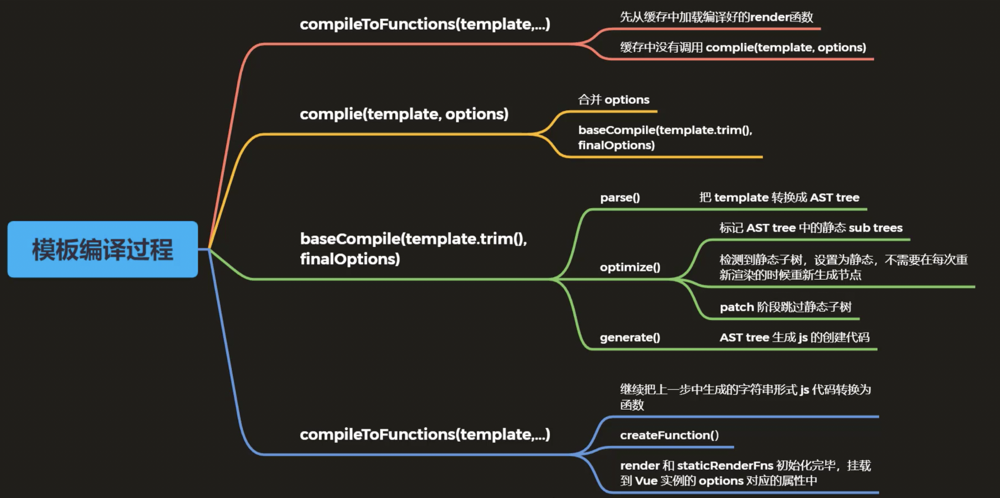
模板编译的作用是将模板(template)转换为渲染函数(render),template => ast => render
- 模板
<div>
<h1 @click="handler">title</h1>
<p>some content</p>
</div>
- 渲染函数
render (h) {
return h('div', [
h('h1', { on: { click: this.handler } }, 'title'),
h('p', 'some content')
])
}
渲染函数中的 h 函数内部调用 vm.$createElement 生成虚拟 DOM
# 模板编译的作用
Vue 2.x 中使用 VNode 描述视图以及各种操作,但是不可能让用户自己写 VNode 或者 渲染函数,用户只需要写类似 HTML 代码,通过编译器将模板转换成返回 VNode 的 render 函数
.vue文件会被 webpack 构建过程中转换成 render 函数,webpack 本身是不支持转换的,是通过vue-loader来支持的运行时编译:运行时编译的前提是必须使用完整版的 vue(包含编译器),会在项目运行的过程中把模板编译成 render 函数,但是缺点是 vue 体积过大。
构建时编译:
vue-cli自带的是运行时版本的 vue,使用webpack+vue-loader完成编译,这样不仅体积小而且运行时不需要额外操作时间更快。
# 体验模板编译的结果
- 带编译器版本的 Vue.js 中,使用 template 或 el 的方式设置模板
<div id="app">
<h1>Vue<span>模板编译过程</span></h1>
<p>{{ msg }}</p>
<comp @myclick="handler"></comp>
</div>
<script src="../../dist/vue.js"></script>
<script>
Vue.component('comp', {
template: '<div>I am a comp</div>'
})
const vm = new Vue({
el: '#app',
data: {
msg: 'Hello compiler'
},
methods: {
handler () {
console.log('test')
}
}
})
console.log(vm.$options.render)
</script>
- 编译后 render 输出的结果
(function anonymous() {
with (this) {
return _c(
"div",
{ attrs: { id: "app" } },
[
_m(0),
_v(" "),
_c("p", [_v(_s(msg))]),
_v(" "),
_c("comp", { on: { myclick: handler } }),
],
1
);
}
});
_c: createElement
_m:renderStatic,处理静态节点
_v:createTextVNode,处理文本节点
_s:处理字符串
# Vue Template Explorer
- vue-template-explorer (opens new window):Vue 2.6 把模板编译成 render 函数的工具
- vue-next-template-explorer (opens new window):Vue 3.0 beta 把模板编译成 render 函数的工具
# 模板编译过程
- 解析、优化、生成
# 编译入口
- src\platforms\web\entry-runtime-with-compiler.js
Vue.prototype.$mount = function (
......
// 把 template 转换成 render 函数
const { render, staticRenderFns } = compileToFunctions(template, {
outputSourceRange: process.env.NODE_ENV !== 'production',
shouldDecodeNewlines,
shouldDecodeNewlinesForHref,
delimiters: options.delimiters,
comments: options.comments
}, this)
options.render = render
options.staticRenderFns = staticRenderFns
......
)
- 调试 compileToFunctions() 执行过程,生成渲染函数的过程:
compileToFunctions: src\compiler\to-function.jscomplie(template, options):src\compiler\create-compiler.js,主要作用是合并 optionsbaseCompile(template.trim(), finalOptions):src\compiler\index.js,核心编译函数
export const createCompiler = createCompilerCreator(function baseCompile (
template: string,
options: CompilerOptions
): CompiledResult {
// 把模板转换成 ast 抽象语法树
const ast = parse(template.trim(), options)
if (options.optimize !== false) {
// 优化抽象语法树
optimize(ast, options)
}
// 把抽象语法树生成字符串形式的 js 代码
const code = generate(ast, options)
return {
ast,
// 渲染函数
render: code.render,
// 静态渲染函数,生成静态 VNode 树
staticRenderFns: code.staticRenderFns
}
})
# 解析-parse
- 解析器将模板解析为抽象语树 AST,只有将模板解析成 AST 后,才能基于它做优化或者生成代码字符串。
const ast = parse(template.trim(), options)
//src\compiler\parser\index.js
parse()
# 优化-optimize
- 优化抽象语法树,检测子节点中是否是纯静态节点
- 一旦检测到纯静态节点,例如永远不会更改的节点
- 提升为常量,重新渲染的时候不在重新创建节点
- 在 patch 的时候直接跳过静态子树
# 生成-generate
// src\compiler\index.js
const code = generate(ast, options)
// src\compiler\codegen\index.js
export function generate (
ast: ASTElement | void,
options: CompilerOptions
): CodegenResult {
const state = new CodegenState(options)
const code = ast ? genElement(ast, state) : '_c("div")'
return {
render: `with(this){return ${code}}`,
staticRenderFns: state.staticRenderFns // 静态根节点对应的渲染函数
}
}
// 把字符串转换成函数
// src\compiler\to-function.js
function createFunction (code, errors) {
try {
return new Function(code)
} catch (err) {
errors.push({ err, code })
return noop
} }
参考链接