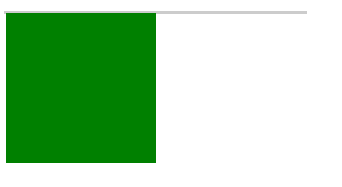# 盒子模型
- 盒子模型
- 脱离文档流
- BFC
- 清除浮动
# 分类
- w3c标准盒模型
- 包括 width, height, margin, padding, border
- 可视宽度是 width + padding + border
- box-sizing: content-box;
- ie盒模型
- 也包括 width, height, margin, padding, border
- 可视宽度 width
- box-sizing: border-box;
# 脱离文档流
- 所谓的文档流,指的是元素排版布局过程中,元素会自动从左往右,从上往下的流式排列。
- 脱离文档流,也就是将元素从普通的布局排版中拿走,其他盒子在定位的时候,会当做脱离文档流的元素不存在而进行定位。
- 浮动 ( float ) 和绝对定位 ( position:absolute )
- 均脱离文档流
- 均不占位
- 浮动情况下,其他元素会自动在其右边排列。绝对定位会完全忽视其存在。
# BFC
- BFC的定义:
BFC(Block formatting context )“块级格式上下文”。 是用于布局块级盒子的一块渲染区域。并且与这个区域的外部毫无关系。
- BFC的布局规则
内部的Box会在垂直方向,一个接一个地放置。
Box垂直方向的距离由margin决定。属于同一个BFC的两个相邻Box的margin会发生重叠。
每个盒子(块盒与行盒)的margin box的左边,与包含块border box的左边相接触(对于从左往右的格式化,否则相反)。即使存在浮动也是如此。
BFC的区域不会与float box重叠。
BFC就是页面上的一个隔离的独立容器,容器里面的子元素不会影响到外面的元素。反之也如此。
计算BFC的高度时,浮动元素也参与计算。
- 触发BFC的条件:
满足下列条件之一就可以触发BFC
1:根元素,即html元素
2:float的值不为none
3:overflow的值不为visible
4:display的值为inline-block、table-cell、table-caption
5:position的值为absolute或者fixed
- BFC的作用
(1)可以阻止元素被浮动的元素覆盖(可做两栏布局自适应)
触发红色盒子的BFC后
<style>
.box1{
float: left;
width: 100px;
height: 100px;
background: green;
}
.box2{
height: 500px;
background: red;
overflow: hidden;
}
</style>
</head>
<body>
<div class="box1"></div>
<div class="box2"></div>
</body>
(2)解决高度塌陷:我们知道当浮动的盒子的父元素没有高度时,会出现高度塌陷现象。
父盒子触发BFC可以解决这个问题,根据布局规则的最后一条。
(3)解决同一个BFC区域的垂直方向margin塌陷的问题
分为两个不同的BFC之后可以解决
# 清除浮动
- 浮动元素后面加空 div
- 利用 BFC
- 利用 after 伪元素
- 浮动元素后面加一个空的
div,并为它清除浮动
<style>
.wrap{
width:500px;
height:400px;
border:1px solid red;
margin:0 auto;
}
.float{
width:200px;
height:200px;
background:#ccc;
float:left;
}
.nofloat{
width:300px;
height:150px;
background:red;
}
.clear{
clear:both;
}
</style>
<div class="wrap">
<div class="float">浮动</div>
<div class="clear"></div>
<div class="nofloat">不想被浮动影响</div>
</div>
- 利用BFC特性清除浮动(BFC中浮动元素也会参与计算高度)
<style>
.wrap{
width:500px;
border:1px solid red;
margin:0 auto;
overflow:hidden;
}
.float{
width:200px;
height:200px;
background:#ccc;
float:left;
}
.nofloat{
width:300px;
height:150px;
background:red;
}
</style>
<div class="wrap">
<div class="float">浮动</div>
<div class="nofloat">不想被浮动影响</div>
</div>
- 使用
after伪元素,给浮动元素的父元素清除浮动
<style>
.wrap{
width:500px;
border:1px solid red;
margin:0 auto;
}
.float{
width:200px;
height:200px;
background:#ccc;
float:left;
}
.wrap:after{
content:'clear';
display:block;
height:0;
clear:both;
overflow:hidden;
visibility:hidden;
}
</style>
<div class="wrap">
<div class="float">浮动</div>
</div>